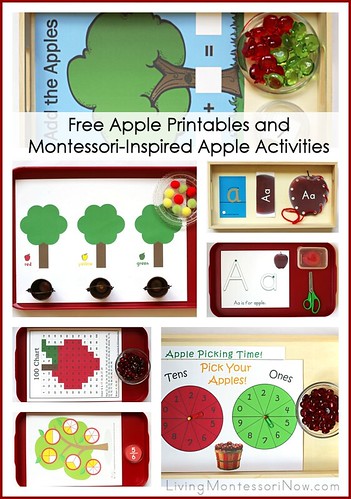 By Deb Chitwood from Living Montessori Now
By Deb Chitwood from Living Montessori Now Apples make a great learning theme from the beginning of the school year through October. Check out my calendar observances posts to see a number of apple-related calendar observances in the early fall.
Today, I've created some apple activities using free printables for preschoolers through first graders. There are so many great free apple printables available online that it was difficult to decide which ones to use for my post. I really appreciate all the printable designers who so generously share their creations.
You'll find many activities for preschoolers through first graders throughout the year along with presentation ideas in my previous posts at PreK + K Sharing. You'll also find ideas for using free printables to create activity trays here: How to Use Printables to Create Montessori-Inspired Activities.
At Living Montessori Now, I have a post with resource links of Free Printables for Montessori Homeschools and Preschools.
Disclosure: This post contains affiliate links at no cost to you.
Apple Color Sorting Activity

For the apple color sorting activity, I used the free Candy Apple Math Game from No Time for Flash Cards. Instead of using candy apples, I used red, yellow, and green miniature pom poms from a craft store.
I used a large plastic tray from Montessori Services and 3 miniature buckets with color-coding dots placed in the bottom to help with the color sorting. I added Montessori Services quick sticks to the tray to include a practical life transferring activity.
Aa is for Apple Tray
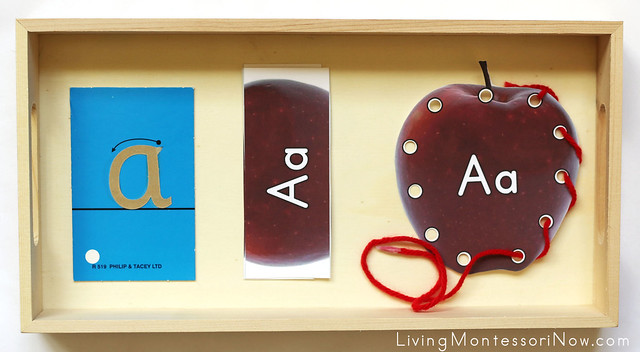
For this activity, I used the free Aa is for Apple Lacing and Puzzle from 1+1+1=1. . I used one of the 5-piece wooden trays from Multicraft.
I added an inexpensive letter "a" sandpaper letter to the tray. You can use ideas from "Inexpensive and DIY Sandpaper Letters" to buy or make sandpaper letters. You'll also find ideas for presenting letter sounds. You could either say, "/ă/" as you trace the letter or “The letter ‘a’ makes the sound /ă/."
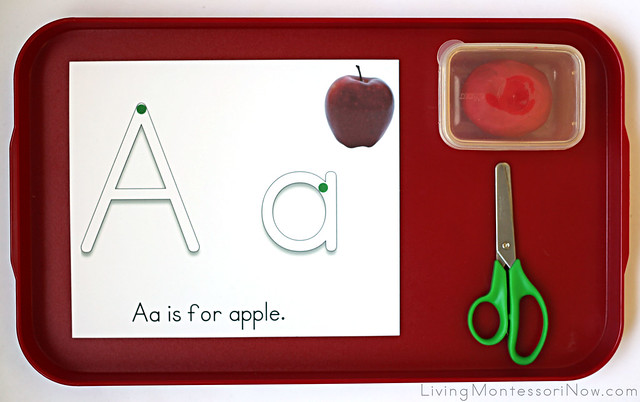
This activity uses the Aa is for Apple Page from 1+1+1=1. You can use homemade or purchased playdough, or use modeling clay if you'd like the modeling material to stay soft and moldable.
I added a pair of scissors to the tray so children can get practice cutting their rolled playdough strips into the correct sizes to fit the letters.
Follow the a Path Tray

For this activity, I used the free Follow the a Path (in Apple Pack part 2) from 3 Dinosaurs. I added a practical life activity to this language tray by using a strawberry huller to add glass gems to the path. A sugar tong works very well, too.
Amazon has a variety of glass gems, which I used for this and often use for Montessori-inspired activities. I especially like glass gems for these types of activities because the letters can be seen and magnified through the glass gems.
Add the Apples Activity

This activity uses the Add the Apples (in Apple Pack part 2) from 3 Dinosaurs. (Note: There are also printables in the pack for subtraction and greater than/less than.) I used red and green apples from acrylic fall fillers I found at Michaels craft store.
Because I used two different colors of apples, I placed the apples below the page rather than right on the tree. I included the apples and numbers for 9 of each color apple. You could just let the child choose the number of apples of each color and then count (add) them to find the sum.
Apple Fractions Activity

This uses the Apple Fractions Math Game from Itsy Bitsy Fun. It was easy to prepare and could be used for a simpler fraction matching activity or more advanced game.
Apple Hundred Chart Art
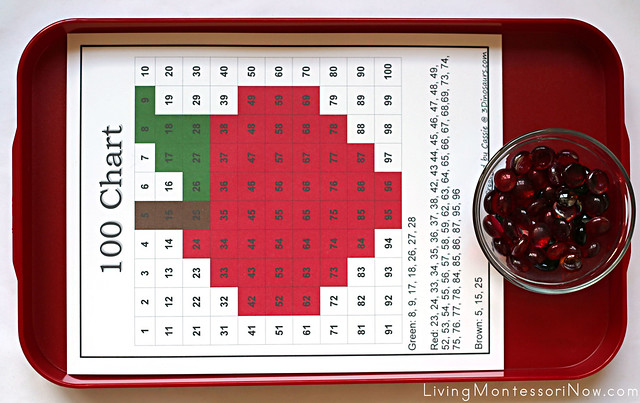
I love hundred chart art. It's a great extension for the Montessori hundred board. This uses the Apple Hundred Chart Art (in Apple Pack part 2) from 3 Dinosaurs.
Older children could follow the directions to create the apple on the blank hundred chart. Younger children could simply match the colors on the control chart to create the apple. I use small glass gems so they'll fit on the hundred chart spaces.
Hundred Chart Game: Apple Picking Time
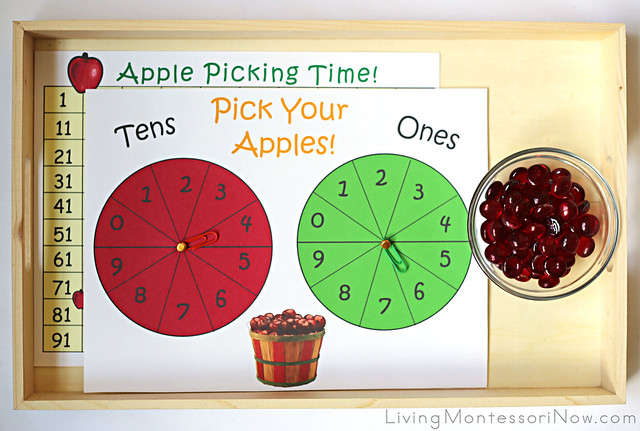
For this hundred chart activity, I used the Hundred Chart Games: Apple Picking Time from Primary Inspiration. There are simple directions for assembling the spinners along with ideas for children who aren't comfortable with place value.
More Free Apple Printables
Go to today's post at Living Montessori Now for links to LOTS of apple freebies from around the blogosphere: Free Apple Printables and Montessori-Inspired Apple Activities.
More Montessori-Inspired Apple Activities
More Montessori-Inspired Apple Activities
For September calendar observances and activities, check out my September Themed Activities for Kids at Living Montessori Now.
Have a happy Johnny Appleseed Day on September 26!
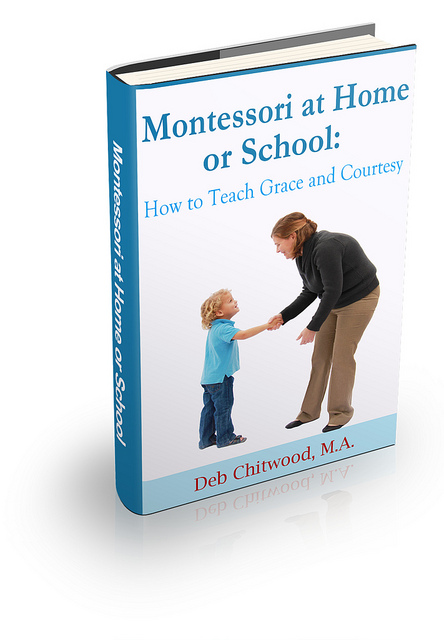 If you'd like to focus on manners with children, please check out my eBook Montessori at Home or School: How to Teach Grace and Courtesy! It's written for anyone who'd like to feel comfortable teaching manners to children ages 2-12.
If you'd like to focus on manners with children, please check out my eBook Montessori at Home or School: How to Teach Grace and Courtesy! It's written for anyone who'd like to feel comfortable teaching manners to children ages 2-12.

 Deb Chitwood is a certified Montessori teacher with a master’s degree in Early Childhood Studies from Sheffield Hallam University in Sheffield, England. Deb taught in Montessori schools in Iowa and Arizona before becoming owner/director/teacher of her own Montessori school in South Dakota. Later, she homeschooled her two children through high school. Deb is now a Montessori writer who lives in San Diego with her husband of 39 years (and lives in the city where her kids, kids-in-law, and baby granddaughter live). She blogs at Living Montessori Now.
Deb Chitwood is a certified Montessori teacher with a master’s degree in Early Childhood Studies from Sheffield Hallam University in Sheffield, England. Deb taught in Montessori schools in Iowa and Arizona before becoming owner/director/teacher of her own Montessori school in South Dakota. Later, she homeschooled her two children through high school. Deb is now a Montessori writer who lives in San Diego with her husband of 39 years (and lives in the city where her kids, kids-in-law, and baby granddaughter live). She blogs at Living Montessori Now.

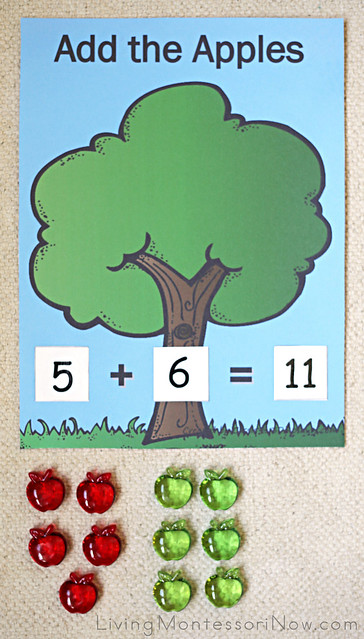


No comments:
Post a Comment
We would love to hear from you! Please feel free to leave a comment below....